
1. 테마 설정하기
1-1. ZSH_THEME 설정하기
1) Powerlevel10k 설치
$ git clone --depth=1 https://github.com/romkatv/powerlevel10k.git ${ZSH_CUSTOM:-$HOME/.oh-my-zsh/custom}/themes/powerlevel10k2) ~/.zshrc 파일 열기
$ nano ~/.zshrc
3) ZSH_THEME 설정을 "powerlevel10k/powerlevel10k" 로 수정
ZSH_THEME="powerlevel10k/powerlevel10k"
4) 설정 적용
$ source ~/.zshrc
설정 적용 후 아래와 같은 터미널 세팅 관련 프롬프트가 계속 이어진다. 원하는 대로 설정하면 된다.

| ZSH_THEME에 따른 UI 차이 | |
| ZSH_THEME="robbyrussell" | ZSH_THEME="powerlevel10k/powerlevel10k" |
 |
 |
1-2. 컬러 템플릿 적용하기
1) Iterm2-color-schemes .zip 다운받기
2) iTerm2에서 Color Presets inport
iTerm2 > Settings > Profile > Colors > Color Presets... > Import
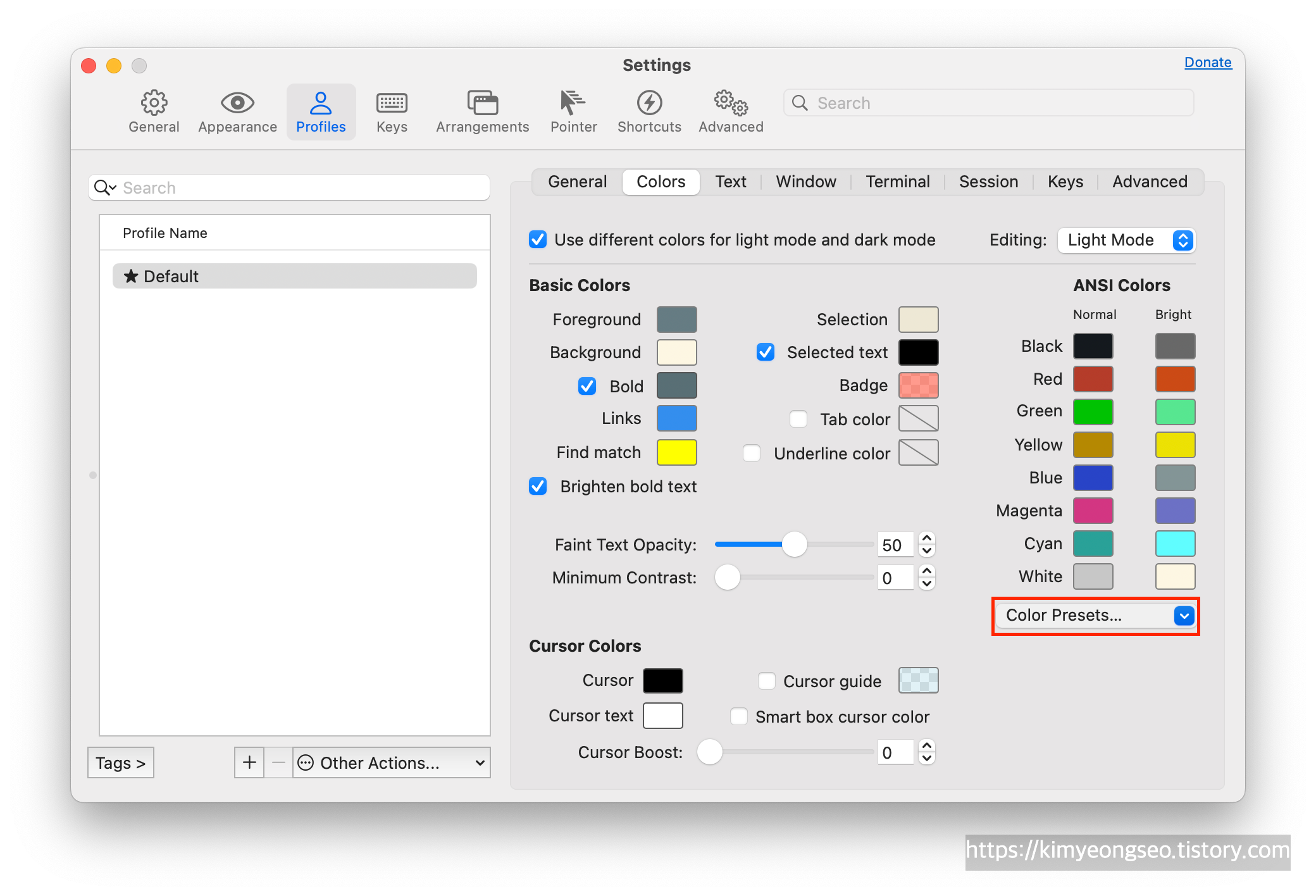
Iterm2-color-schemes에서 다운받은 .zip 압축 풀기
mbadolato-iTerm2-Color-Schemes-b4a9c4d/schemes 내에서 적용하고 싶은 템플릿 선택 후 Open을 클릭

1-3. 폰트 설정하기
powerlevel10k를 사용하는 경우에 별도로 폰트 설정하지 않아도 된다.
1) iTerm2에서 Powerline 폰트 설치
$ git clone https://github.com/powerline/fonts.git
$ cd fonts
$ ./install.sh2) iTerm2 > Settings > Profile > Text 설정 창 내 Font 설정
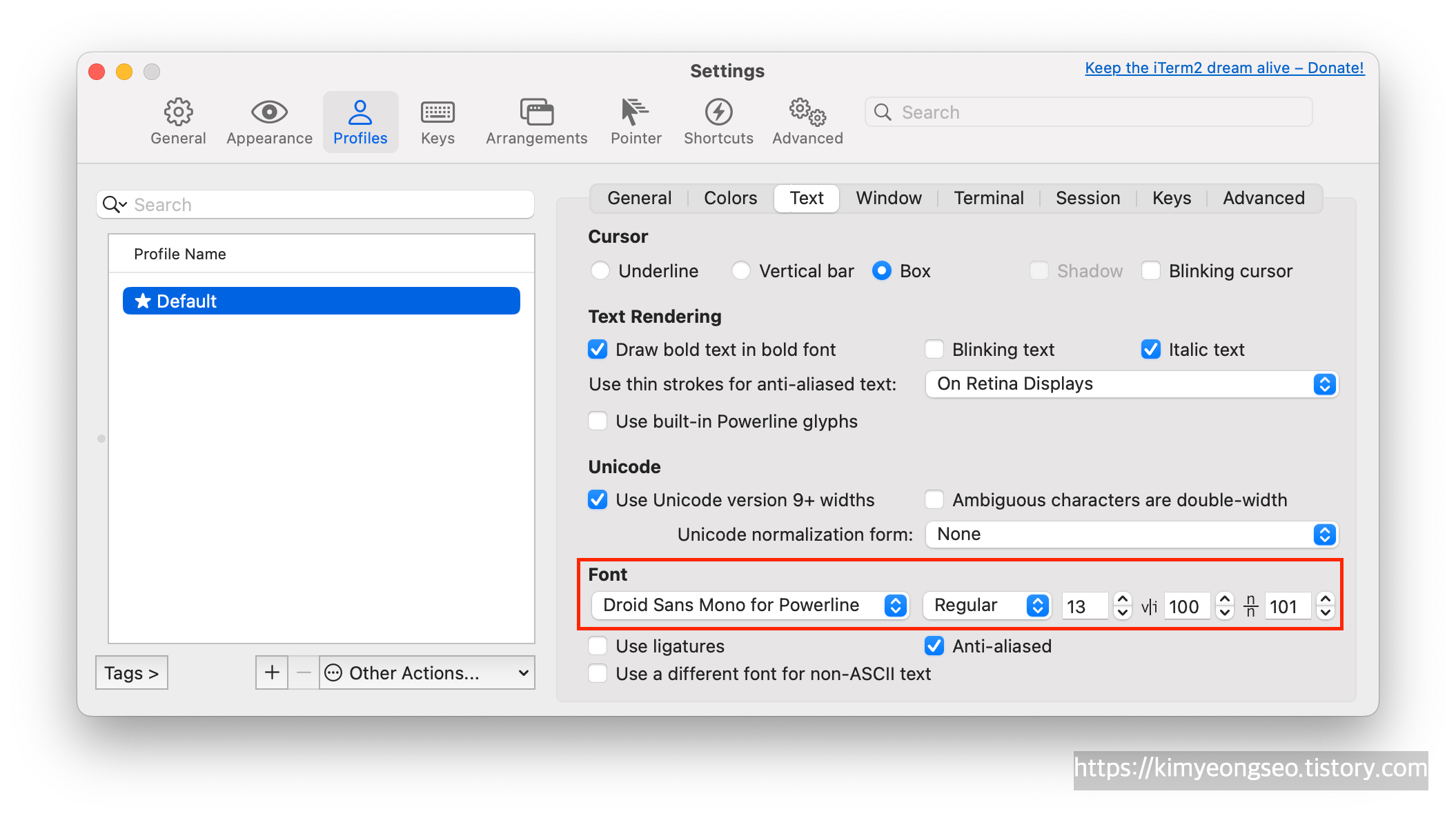

2. 플러그인 설치 및 설정
2-1. 플러그인 설치
1) zsh-autosuggestions
- 이전에 사용한 명령어를 기반으로 자동 완성 제안
$ git clone https://github.com/zsh-users/zsh-autosuggestions ${ZSH_CUSTOM:-~/.oh-my-zsh/custom}/plugins/zsh-autosuggestions2) zsh-syntax-highlighting
- 명령어 구문 강조 표시
$ git clone https://github.com/zsh-users/zsh-syntax-highlighting.git ${ZSH_CUSTOM:-~/.oh-my-zsh/custom}/plugins/zsh-syntax-highlighting3) autojump
- 자주 방문하는 디렉토리로 빠르게 이동
⚠️ autojump는 python으로 작성되었기 때문에 python이 시스템에 설치되어 있어야 한다
$ brew install autojump
2-2. 플러그인 설정
1) ~/.zshrc 파일 열기
$ nano ~/.zshrc2) ~/.zshrc 파일에 아래 항목 추가
plugins=(
git
zsh-autosuggestions
zsh-syntax-highlighting
autojump
)
ZSH_AUTOSUGGEST_STRATEGY=(history completion)
ZSH_AUTOSUGGEST_HIGHLIGHT_STYLE='fg=60'
source ${ZSH_CUSTOM:-~/.oh-my-zsh/custom}/plugins/zsh-autosuggestions/zsh-autosuggestions.zsh
source ${ZSH_CUSTOM:-~/.oh-my-zsh/custom}/plugins/zsh-syntax-highlighting/zsh-syntax-highlighting.zsh3) 파일 저장 및 종료 (nano에서 Ctrl+X, Y, Enter)
4) 설정 적용
$ source ~/.zshrc
🔗 References
'⚙️ Setup' 카테고리의 다른 글
| [macOS] VS Code에 iTerm2 터미널 연동 및 폰트 깨짐 해결 (0) | 2024.08.30 |
|---|---|
| [macOS] Github 계정 Token 사용하여 터미널(iTerm2) 연동하기 (0) | 2024.08.29 |
| [macOS] oh my zsh 설치 (0) | 2024.08.27 |
| [macOS] iTerm2 설치 (0) | 2024.08.26 |
| [macOS] Homebrew 설치 및 버전 확인 (0) | 2024.08.25 |


